Can I Restore an Earlier Version of a Product Record?
Learn How To Restore An Earlier Version Of A Product Record
From your Products tab, you can check all previous versions of a complete product by selecting the three-dot menu and choosing the ‘Edit history’ option.

This will open a pop-up showing the full edit history of the selected product, from its initial creation to the current version. Each version is timestamped and the user who edited the product is specified.
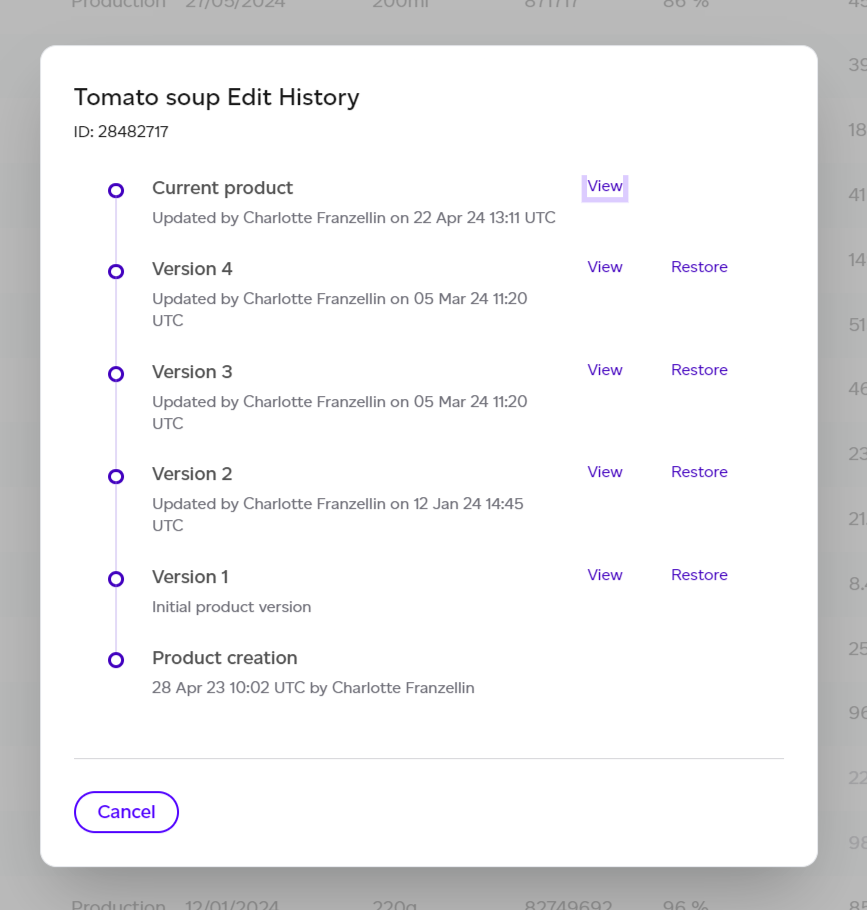
You can choose to view or restore any revision from this list. Viewing a revision opens up a preview of that product revision, with all elements of the life cycle.
.png)
From here you can choose to restore it or return to edit history. Restoring an earlier version will add a new version to this product made as a copy of the earlier one.
.png)
