How Do I Use the Progress Tracking View
How to Use Progress Tracking to Monitor and Evaluate Progress Against Reduction Goals
Clicking on Volume in the top menu will open a modal with five options. By selecting Progress Tracking, you will be redirected to the progress tracking view.
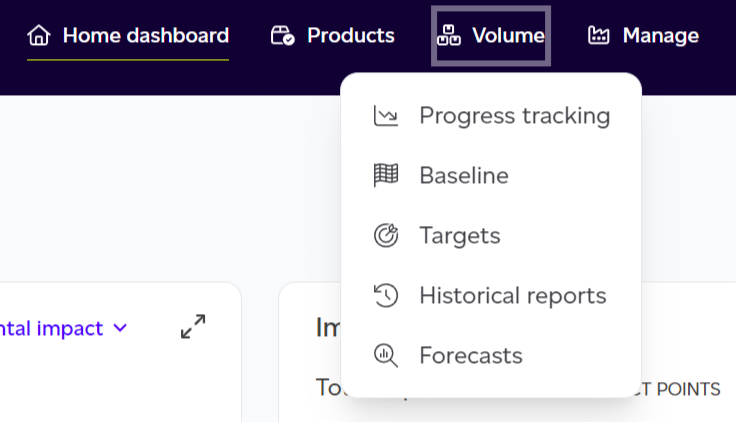
From the Progress Tracking tab, several actions are available:
If no products have been created yet, you can:
-
Create your first product
If at least one product has been created, you can:
-
Calculate your baseline
-
Add targets
-
Upload historical data
Once the baseline and/or targets are set, you can also:
-
View a summary of your progress: This includes the comparison from baseline to the latest year with actual data, showing the percentage reduction or increase in impact and whether the progress is sufficient to meet any set targets.
-
View your progress tracking chart: By default, this will display the total environmental impact, but you can choose to view it by impact category, impact points, or physical impacts.
-
View a summary of your set targets
-
View a summary of the latest historical report
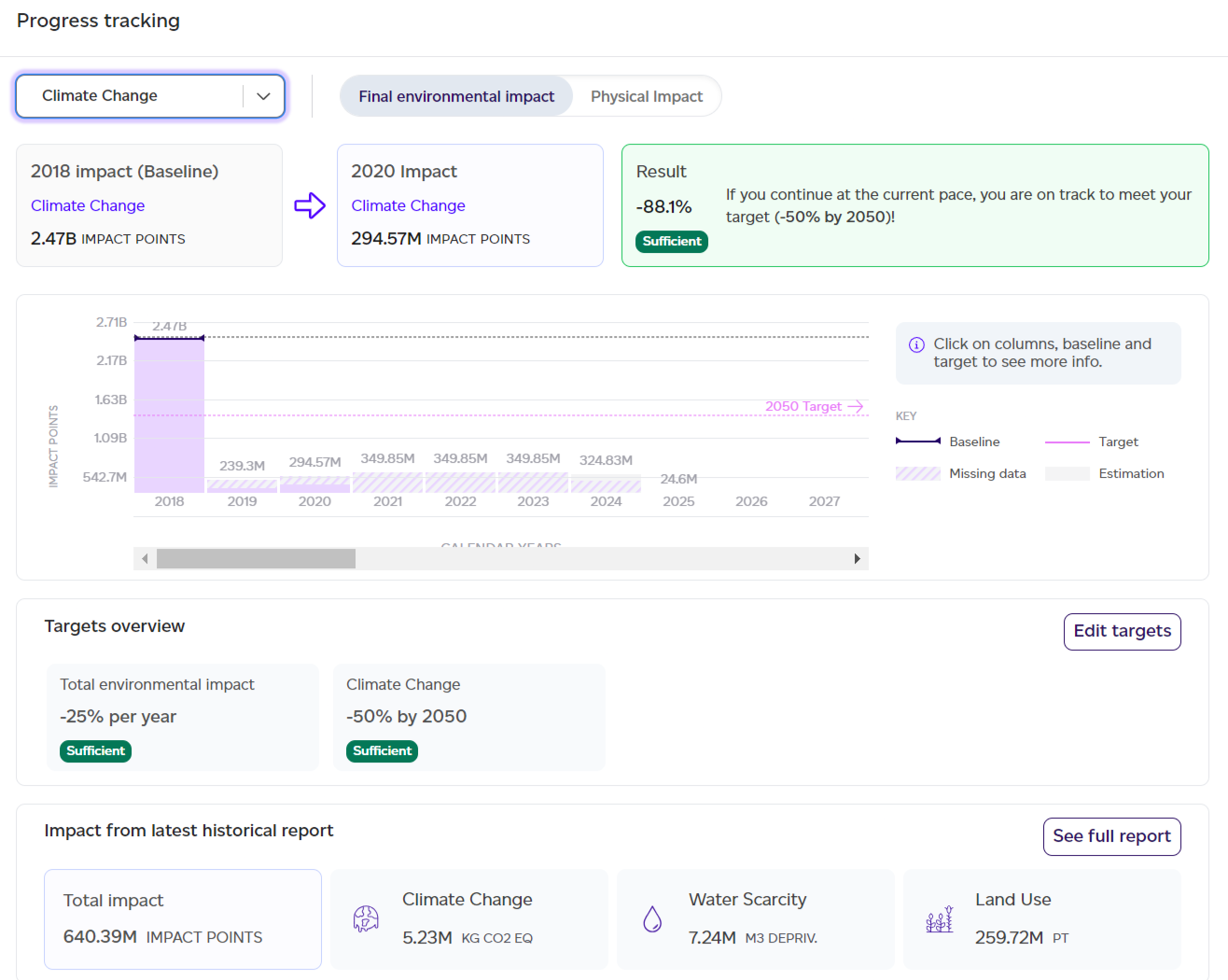
This tab will show you your progress over time and projected trajectory based on historical data, helping you assess whether you're on track to meet your targets given the current pace.
