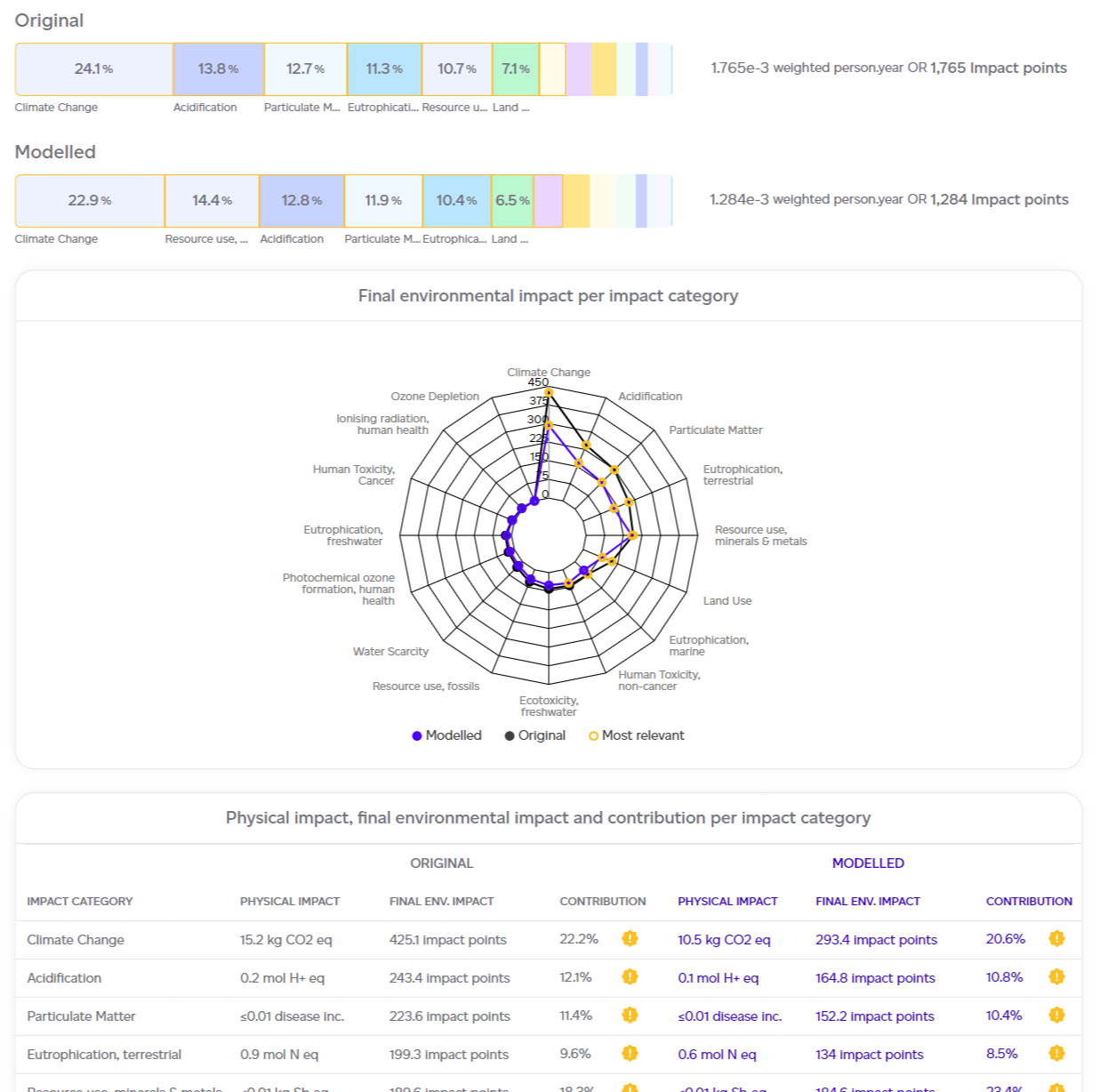How to Understand a Change Modelling Report
Use Change Modelling Reports To Understand How Impacts Have Changed
To view the Change Modelling Report for any existing model, first expand the product row to see all of its available models then click the report icon for the model you want to view the report of.

You will be directed to a report overview dashboard that summarises the key takeaways from the modelling analysis:
-
Original Product Details: Clicking on the icon next to the model name will reveal some information about the origianl product including the product name, country of production, consumption, net amount, number of servings, and a product image (if available). Total

-
Summary of Changes: Clicking on the number of changes at the top presents a summary of the most impactful changes made in the model.

-
Impact Change Overview: An overview of the new modelled product's total environmental impact as well as 3 key impact categories: climate change, land use and water scarcity with an indication of whether those have increased or decreased compared to the original. Hovering over the arrows will display the original product's impact.
-
Consumer Rating: The modelled product consumer rating (A-G) with the orignal one available if you hover over it.
- Differences in physical impact: Expanding this section will show the delta between the original and modelled product in terms of physical impact

-
Impact Analysis Results Summary:
-
By Impact Category (original vs. modelled)
-
By Life Cycle Stage (original vs. modelled)
-
By Relevant Processes (original vs. modelled)
-

From this page, you can:
- Change the lens: switch from the default 'per unit of product' to per kilogram/litre, or per serving if number of servings was specified. This will rescale the numbers automatically to reflect the selection.
- View datasets used: clicking on the dataset icon will open a list of all datasets used in the calculation of the modelled product's impact.
-
Edit Model: opens the modelling interface
-
See Full Report: This report follows a similar structure to the product report but focuses on the comparison between the original and modelled products.
The full report offers more interactive ways to view the comparison between the two versions of the product. For instance, in the Impact Change Results tab, you can dive deeper into the differences by impact category between the two products.